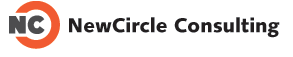We had a business idea of aggregating all musumes free days information and displayed in a calendar, can be filtered or searched on by city.
- Input information – free date, time, name and location of museum
- display information – filter by city, in an calendar, easy navigation
Grabbing the domain name is the easy part but as simple as it looks, when comes down to the details of:
- logo, design
- create site map
- create data model, program the pages
- collect and input information
It’s still a lot of work. Given the busy schedule, we have put this off for a few months, until we came up with the idea of …
Fast Development by Leveraging Existing Software
After built a number of Word Press sites, I was quite impressed by the quality of the code and also by the sea of all types of plug-ins and themes. After putting up a family photo blog site on a Sunday afternoon, I decided to try to use WP and it’s event calendar plug-in to build the museum free days information.
After 15 hours of installation/programming, a shining website was launched: http://www.museumfreedays.com
- Base: Word Press 2.6.2
- Plug-in: events-calendar6.5.2
- added city, state, zip to events table
- changed admin code to work with these new fields
- changed calendar pop up display so the message is more intuitive (- it’s museum free days or hours, not events)
- programmed front end to allow display of free days by museum, and added dropdown filter to allow easy navigation between cities
- Plug-in: sociable-zyblog (for easy sharing on social networking sites)
- Plug-in: google-sitemap (for SEO)
- Theme: whiteplus.1.2 modified
Other legwork:
- Set up email
- Set up permanent redirect from www.museumfreedays.com to museumfreedays.com
- Registered museumsfreedays.com and parked to the same hosting account
- Set up Google Analytics
- Studied keywords using Google keywords tool and set up meta tags (Note that Word Press installation doesn’t include meta tags. You do need to modify header.php to include your own meta tags)
- Set up Google webmaster tool for this site
- Add links to this new site from other sites so Google Bot can find and index the new site. Since Google Bot visits blog.newcircleconsulting.com more often than newcircleconsulting.com, I am linking to the site from this post, hoping doing so will lead Google Bot to www.museumfreedays.com sooner.