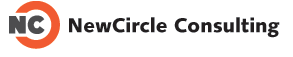After much debating (with myself), I decided to install Joomla!1.5 (instead of 1.0.15) for Diveheart new website. Joomla! 1.5 has been out for a while now. I liked the new UI but have been concerned with not enough extensions are on 1.5 yet. Checked on Joomla! site and made sure VirtueMart, Events Calendar etc. are all supported on 1.5, I went ahead with it. I encountered a number of problems and were able to find fixes. Here are the details.
Joomla! Installation
Version: newest stable version as of 10/10/2008: Joomla_1.5.7-Stable-Full_Package.zip 5899K
- download … extract files … upload to server …
- set up db …
- run install via browser
Everything went well, till the last step, where FTP layer option was presented. Remembered that I had permissioning trouble before, I wanted to give the FTP thing a try. So I checked “yes” but then was told the “xml” returned was not recognized (or something like that). Then I reverted back to “no” and tried to complete the installation. Too late! I started having error messages about DB statement failure.
When I tried to access site, the error was about database connection as well.
I fixed this problem by wiping out the entire DB, clean up configuration.php and redid installation, and left FTP layer option to “NO”. This time it went smoothly. Note: this problem could have been fixed by manually edit configuration.php and fill in correct DB info.
Template
There are three templates comes with the installation. They are all fine templates but I wanted a CSS style dropdown menu for 2nd level menu items. So I searched a bit and found a blank Joomla 1.5 template. Remember to sign in to Joomla! forum otherwise you won’t see the download link.
Then I had trouble installing this new template.
Fix: change tmp folder under joomla! root to writable.
It turned out that for top menu, the 2nd menu was NOT displayed as dropdowns. Oh well, I reverted back to BEEZ template and will write the dropdown later. (I wrote it for another Joomla! site before … need to copy over and integrate.)
Virtuemart
I downloaded VirtueMart_1.1.2-COMPLETE_PACKAGE.j15 but installation gaves me an error “There was an error uploading this file to the server. ”
I had tried to turn on the legacy mode plugin (steps below) but no use.
- login to admin
- extensions -> plugin manager
- choose “system” in the “select type” filter, or navigate to page 2, you will see System Legacy
- click to publish
A bit more research convinced me that the problem is because virtuemart file is too large for the php upload limit. The zip file is over 2M, which is the default php upload limit unless it has been increased. Since this site is on a shared hosting server, I sent in an email to the tech support asking limit to be increased.
Did try to FTP the entire zip file to server and install from there but didn’t get that to work.
Stay tuned for more Joomla! 1.5 notes. And once the site is launced, I will also share the link here. FYI, the site will have an online store, on top of the CMS needs. Also we plan to have events, gallery and possibly other features.