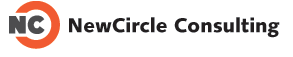I prepared a list of customers to send holiday card to then needed to print them out. Spent some time figure out things since this is the first time I used Mail Merge. Here are the steps that worked for me:
- Exported customer’s list from Quickbooks into an Excel file
- Cleaned up Excel file to removed duplicates, etc.
- [important] set up data for Mail Merge – refer to: http://office.microsoft.com/en-us/excel/HP052037601033.aspx for detailed instructions
- Create a new Word doc, and follow the instructions on http://office.microsoft.com/en-us/excel/HP052037601033.aspx
- TIP: in step #9 of the above Microsoft help page, on “Arrange Your Labels” screen, you will need to click on “Address Block” on the top right section to bring up a dialog box, then click on the button “Match Fields …” to open up the dialog box to match your fields to Mail Merge. But if you had named your columns intelligently, use names like “first name”, “last name”, etc. then the “Matching” is not necessary