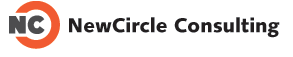I had been trying to edit the hosts file on vista but always receives a message saying no privilege. I didn’t even recall setting up an admin user during vista installation.
Finally found a solution on the Internet:
http://www.maximumpcguides.com/edit-the-windows-vista-hosts-file/
- Open Notepad with Administrative privileges by clicking Start, All Programs, Accessories, and then right-click Notepad and select to open as Administrator.
- Now that Notepad is open with Administrative privileges browse to (C:\Windows\System32\drivers\etc) in Notepad and open the hosts file.
Thanks Brent!